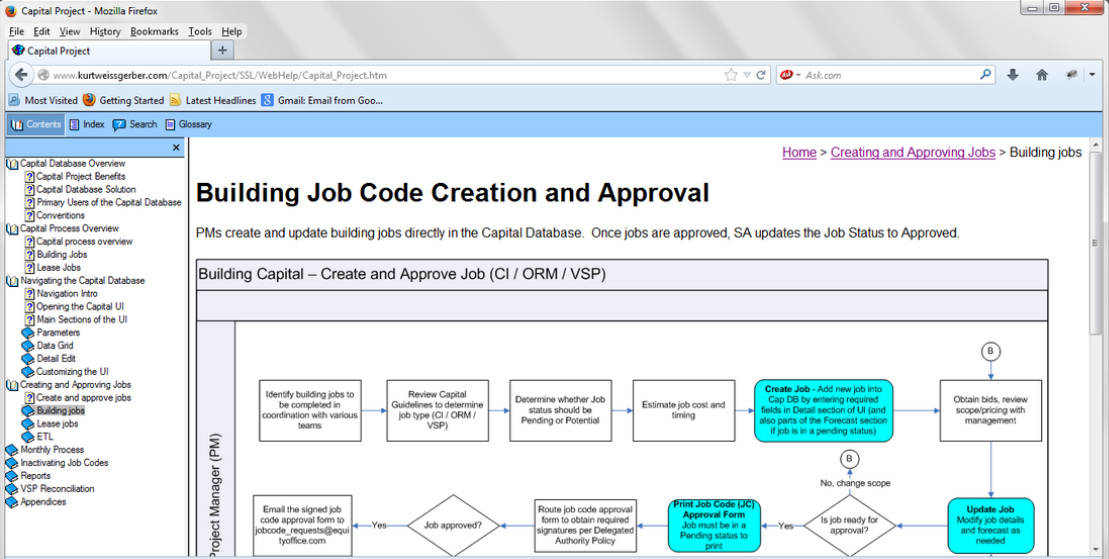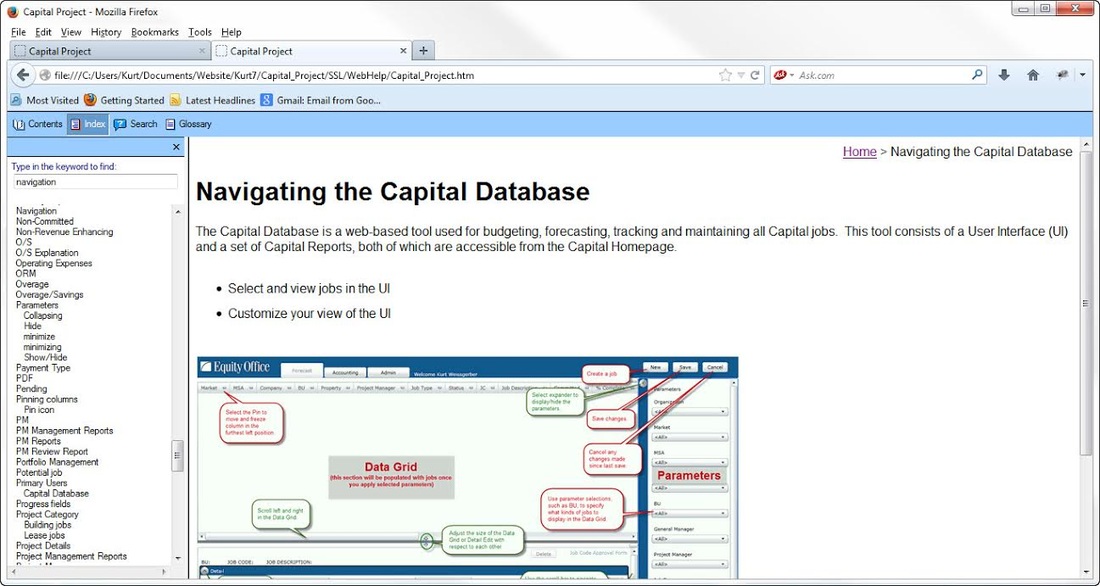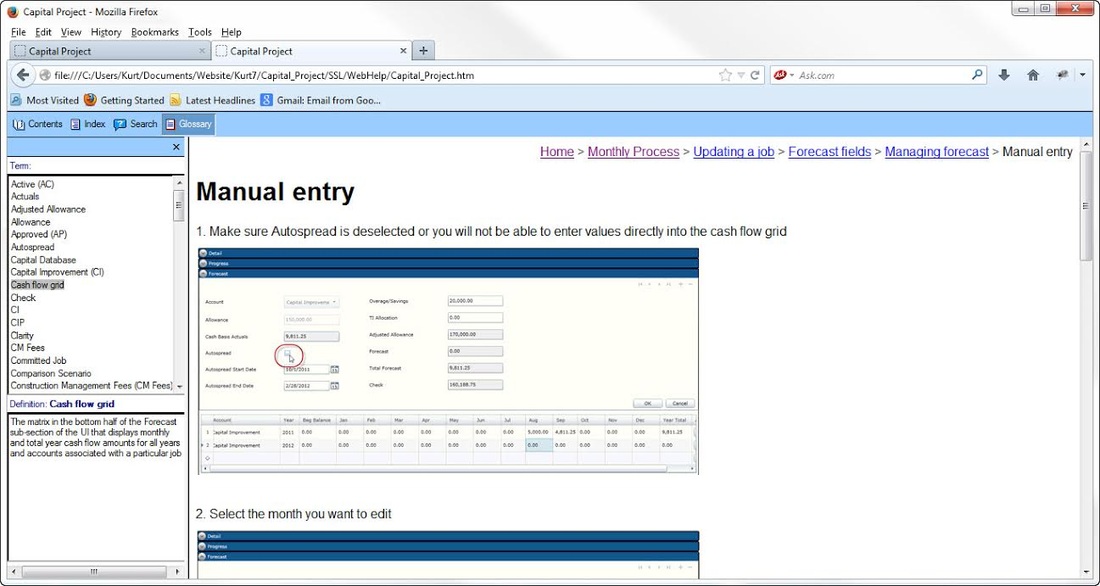Online User Help Menus
Online help menus provide a common one-stop shop for all your training and information needs. Unlike print manuals, online help menus can be updated in real-time with little to no cost. You can quickly find information through a combination of the Contents, Index, Search or Glossary navigation menus. Selecting a menu item or a hot spot within a diagram takes you to the content you're looking for.
Online help menus provide a common one-stop shop for all your training and information needs. Unlike print manuals, online help menus can be updated in real-time with little to no cost. You can quickly find information through a combination of the Contents, Index, Search or Glossary navigation menus. Selecting a menu item or a hot spot within a diagram takes you to the content you're looking for.
View the index (left vertical navigation pane) while maintaining your place in the body of the topic (right frame). The index function has predictive text entry that offers suggestions as you type. Select any keyword and the right frame refreshes with information about the topic you selected.
Look up a term in the Glossary while maintaining your view of the content in the right frame.